Zoom Video Conferencing
Zoom video conferencing allows private and group lessons and recitals to be held with excellent audio and video quality.

Zoom works on both computers and mobile devices, and you may download the software at https://zoom.us/download (links to Google Play and Apple App Store are available on that page).
Each lesson within Google Calendar and Tonara has the Zoom meeting ID and password details. This meeting information will also show up in the original email message from Google Calendar (*please note that you might receive only one email message for a recurring event).
In the Tonara app the Zoom meeting info is embedded into the video camera icon that. You will also receive a reminder within Tonara about 30 minutes prior to your lesson.
Tips for Success with Zoom
- Charge your device before your lesson!
- Use a tripod, stand, or other holder so that you can set your device in a good place where you can see me and I can see your hands/body posture/instrument.
- You may connect more than one device to the same meeting. This allows you to see things in more than one screen, and it allows me to see more than one angle of you (for example in guitar you could show a close up of your left hand on one device camera and the right hand view on the other camera).
- CAUTION: If you are going to use more than one device please make sure to hook up only ONE device to audio otherwise terrible feedback (screeching noise!) will occur! It is possible to disconnect and connect to audio during the session without existing the meeting.
Optimizing Zoom Audio Settings for Music
- Refer to Zoom’s article “Enabling option to preserve original sound”: https://support.zoom.us/hc/en-us/articles/115003279466-Enabling-option-to-preserve-original-sound
- If you are on a computer or desktop (Mac or Windows) device please follow the steps at the following link AND also uncheck the box that says “automatically adjust microphone volume” (if available) AND set the microphone input volume to 3/4 of the way: https://macintoshhowto.com/audio/how-to-get-good-sound-from-video-or-music-over-zoom.html .
- For mobile devices such as Android and iOS please make sure to enable the original sound under meeting settings before you can enable it under the “more” section. For more info CLICK HERE .
Learn more about zoom at https://support.zoom.us/hc/en-us .
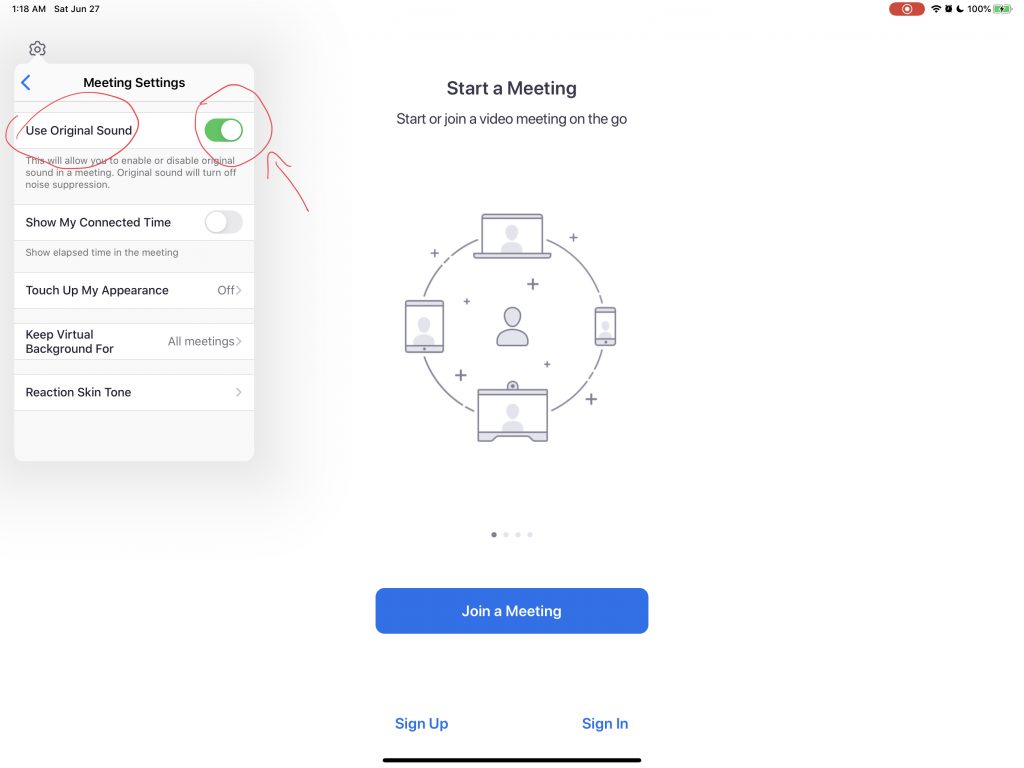

2 Comments
Comments are closed.