⚠️ This is done through the Duet Partner billing page—to access the billing portal, please see the Billing Login link either at the top or the bottom of this page depending on your device or visit https://mage.duetpartner.com/login .
Through autopay you may pay for your lessons via credit/debit or PayPal. This allows you to reserve your lessons without having to lose your time slot.*
⭐️ A photo gallery and a video with detailed instructions are available:
Credit/Debit
(Or PayPal Cash Card/Debit Card–works the same as credit/debit)
This is done through the Duet Partner billing page—please see the Billing Login link either to the right or at the bottom of this page depending on your device.
By using the Credit Card Subscriptions feature in Duet, the billing platform, you will have peace of mind knowing your payment will be handled automatically each month without having to worry about it.
Simply enter your credit card information, and our system will keep it on file to automatically charge your card the amount you owe each month.
To enable Credit Card Subscriptions:
- Log in to your billing account with the username and password you have set up.
- Click on the drop down arrow in the upper right hand corner of the screen.
3. Click “Settings”.
4. Click the “Billing” tab.

5. Enter credit card information and save.
You can update or change this information any time you wish. If you have any questions, be sure to contact your teacher for assistance.
Discontinue Lessons – Credit/Debit
A 30-day notice is required to discontinue your lessons; cancelling your subscription before your billing date means that you will no longer be billed for lessons. For credit/debit payments please provide notice by the 20th of the month if you do not wish for your card to be billed for the future lessons. Click the button below to discontinue your lessons.
PayPal
This is done through the Duet Partner billing page—please see the Billing Login link either to the right or at the bottom of this page depending on your device. More info may be found at the following link below:
⚠️ Please note that it can be challenging to set up the automatic payments using this method as a) you must time the recurring payment to be as close to the 20th of the month as possible, unless you wish to pay earlier and b) if there are any registration fees, those must be paid manually, separately from the regular recurring automatic payments. If you need the video tutorial for this please message me.
The easiest way to pay your teacher online is to click the link at the bottom of your invoice that says, “Click here to pay for this invoice.” If you are looking for an alternative through your teacher’s website (especially if you want to set up an automatic payment), then here are the steps to follow:
1 — Log into your teacher’s website with the username and password you have set up.
2 — Select Pay Now on the right side where it says Pay Teacher.

3 — On the Online Payment page, you can select to pay a Single Payment via Paypal, set up a Recurring Payment via Paypal or make a single payment or set up auto billing by Credit Card.

The advantage of a recurring payment is that you don’t have to worry about forgetting a payment. If you, and your teacher are using PayPal, this authorizes PayPal to automatically send money from your account to your teacher every month on the same date. This option is for the same amount only every month. This can be canceled at any time by the authorized Parent/Student.
Discontinue Lessons – PayPal
A 30-day notice is required to discontinue your lessons, but as long as you cancel your subscription before your billing date then you will no longer be billed for lessons. Click the button below to discontinue your lessons.
Note: If you do this BEFORE the recurring payment date you will be required to pay a manual invoice for the next month.
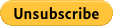
More Info
*Please see the studio policy for more information on rare occasions in which the teacher may have to reschedule your time slot. A $5 monthly administration fee is applied to students on manual billing plans, and those accounts are on flex schedule which means that a recurring time slot is not reserved.





